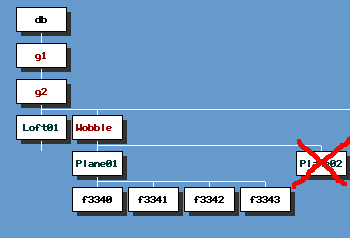
Thanks to some great clues from Dave Pollatsek and helpful hints from i814t... and after some testing, I got this to work using Multigen Creator.
I make a sign as I normally would in 3dsmax (make a plane and clone it, flip normals so that both sides are viewable in the game), then export to MC's .flt format.
I then open it in MC and create a new group node (in this case, I name it "Wobble" for reference) and place the sign's object nodes (Plane01 and Plane02) under that, so that they have their own group.
Additionally, all faces for the sign object must be under one Object node, so I select and move all the faces to underneath the first object node and delete the other, empty object node (Plane02).
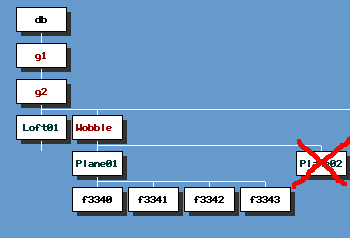
I need to set a Bounding Volume for my wobble pole so double-click on the "Wobble" group node and under the "Bounding Volumes" tab, select "Cylinder" from the "Type" drop-down list. I click the "Calculate" button and it calculates and sizes the cylinder to fully surround the wobble-pole sign object. Here, I checked "Freeze Bounding Volume" so that the values don't accidentally get changed. I can and will want to tweak stuff like the radius, etc.
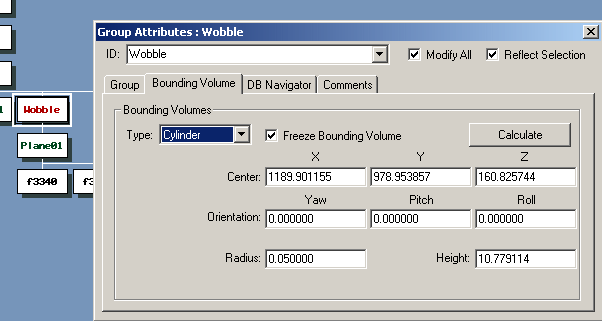
By default, the Bounding Volume is not visible. If you want to view it in Graphics view ("S" key), click the "View Panel" button (1), and click the "Draw Bounding Volumes" button (2). Now if you're zoomed in, you'll see your bounding cylinder.
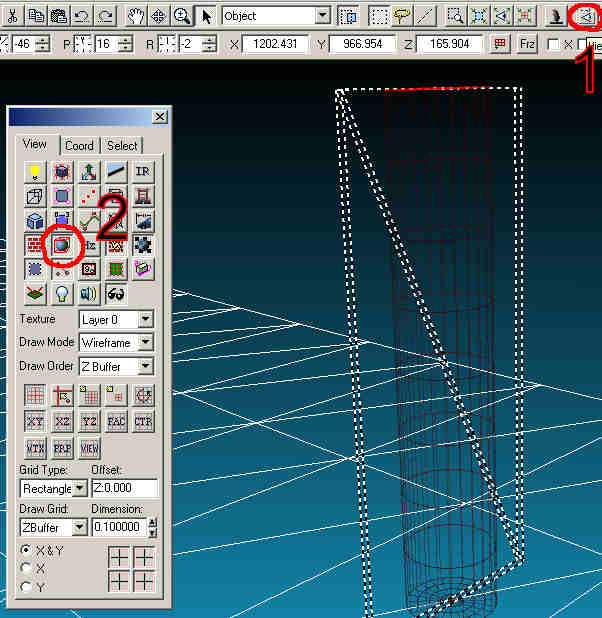
One more thing in Hierarchy view ("S" key). I need to set the Special1 attributes of the Group and Object nodes for the sign. Double-click on the "Wobble" group node and on the first tab, set the Special1 field to 2. Close and double-click on the "Plane01" object node and, there, set the Special1 field to 3.
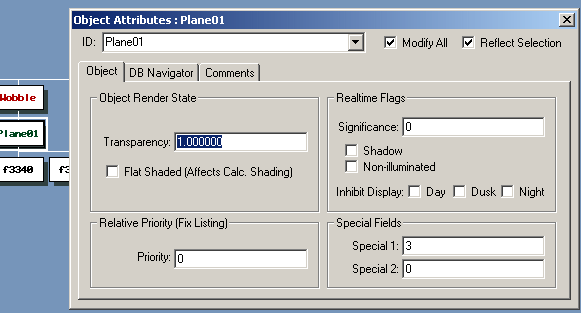
The sign is now a "wobble-pole" sign. Now export your file and run through Mkworld. If you've included a driving surface, you'll be able to go smash your sign up! (provided you know how to Mkres, etc., to put a track together)
Edit: missed one thing.. before running through Mkworld, you'll need a dummy checkpoint in your Multigen track. Track.obt must contain a checkpoint, and because track.obt contains the wobble references, you have to use this track.obt in your track (the track.obt generated by mkworld from this Multigen .flt file.) As well, you'll need the track.sol, track.grf, and possibly others.
dummy path/checkpoint are here:
http://apid.us/yvrc/tools/
by Charles
cnummelin@yahoo.com